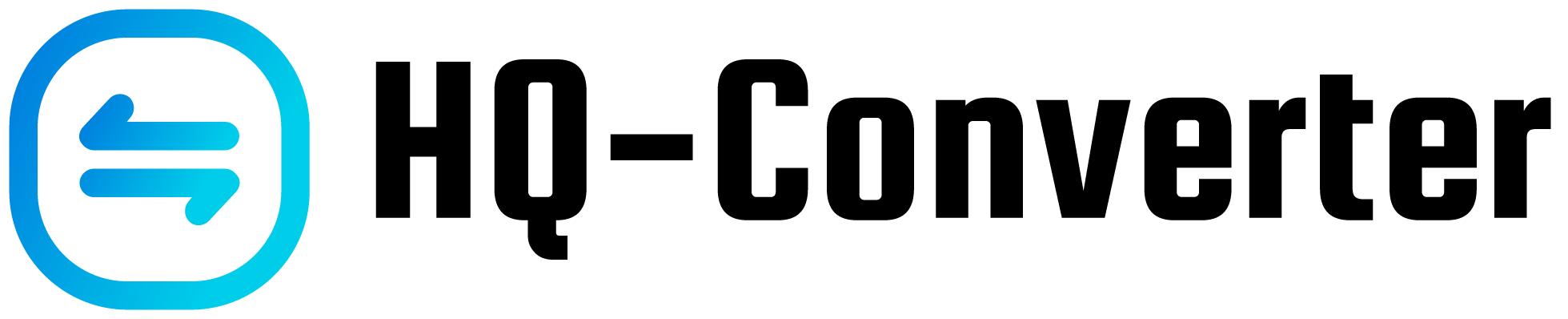How a PDF Converter Transforms Your Workflow
As the backbone of efficient document management, a PDF Converter empowers individuals and businesses to seamlessly convert, edit, and share files across a multitude of formats. By bridging the gap between diverse document types and fostering compatibility, it not only enhances collaboration but also preserves the integrity and security of vital information. This article delves into the myriad ways a PDF Converter catalyzes a shift towards a more productive, versatile, and digitally-driven work environment.
Transforms Your Workflow
A PDF converter offers a plethora of benefits that can drastically improve your workflow:
Seamless File Format Conversion
Seamless File Format Conversion is a hallmark feature of PDF converters that simplifies the way we handle diverse types of documents. With the ability to effortlessly convert files from formats like Word, Excel, PowerPoint, and images into PDFs, these converters eliminate compatibility concerns. Whether you're sharing a presentation, a spreadsheet, or a report, the process becomes seamless and user-friendly. Moreover, the consistent formatting across different devices and platforms ensures that the content is presented exactly as intended, preserving the integrity of the document. This feature is particularly valuable when collaborating with others, as everyone can access and view the document without needing specific software. Here's a look at the key benefits of seamless file format conversion:
- ✅ Consistency: The formatting of fonts, images, and layouts remains consistent across various platforms and devices.
- ✅ Ease of Sharing: PDFs are widely accepted and can be easily shared without worrying about compatibility issues.
- ✅ Universal Viewing: PDFs can be opened and viewed on different operating systems, ensuring universal access.
- ✅ Professional Presentation: The polished look of PDF documents enhances professionalism when sharing information.
- ✅ Accessible Archives: Convert important documents to PDF for long-term storage without the risk of file format obsolescence.
Preserving Document Integrity
Preserving Document Integrity is a critical aspect of effective document management. When documents are converted to PDF format using a reliable converter, you ensure that fonts, images, layouts, and formatting remain consistent across different devices and platforms. This not only maintains the visual appeal of the document but also guarantees that the information is accurately conveyed to the recipient. Whether you're sharing a business proposal, academic paper, or creative design, the PDF format ensures that your content remains intact, eliminating the risk of unintended changes or distortions. Furthermore, the use of encryption and password protection options provided by PDF converters adds an extra layer of security, safeguarding the integrity of the document against unauthorized access. In a world where digital communication is paramount, preserving document integrity is synonymous with upholding professionalism and effective information exchange.
Efficient Collaboration
Efficient Collaboration is a game-changer when it comes to working on documents with teams. PDF converters play a pivotal role in streamlining collaborative efforts. By converting various file types into a unified PDF format, you create a seamless environment for sharing and editing documents. The ability to merge multiple documents into a single PDF file simplifies version control and eliminates the confusion that often arises from dealing with numerous file versions.
Moreover, PDF converters offer annotation and commenting features that allow team members to provide feedback directly on the document, promoting interactive discussions and reducing the need for lengthy email chains. This collaborative synergy ensures that everyone's input is consolidated in one place, making the decision-making process more efficient. The end result is a document that reflects the collective efforts of the team while retaining its professional appearance and consistency.
Enhanced Security Features
Enhanced Security Features provided by PDF converters offer a robust shield for your important documents. When you convert your files to PDF format using a reliable converter, you gain the ability to apply encryption and password protection. This means that only authorized individuals with the correct password can access the content, ensuring that sensitive information remains confidential.
Additionally, the option to add digital signatures to PDFs adds an extra layer of authenticity and tamper-proofing, making these documents legally valid. This is particularly valuable for contracts, legal documents, and official reports. The incorporation of these security measures transforms PDFs into digital vaults, providing peace of mind while sharing or storing crucial information.
Optimized Document Storage
Optimized Document Storage is a practical advantage that PDF converters bring to the table, allowing us to manage our digital files more efficiently. These converters offer the capability to reduce the file size of PDF documents without compromising their quality or visual elements. This compression is particularly beneficial when dealing with large files that need to be stored, shared, or archived. By minimizing the file size, you save valuable storage space on your devices and servers, resulting in faster document sharing and more organized digital archives. Here are some key benefits of optimized document storage:
- ✨ Space Efficiency: Compressed PDFs occupy less space, maximizing your storage capacity.
- ✨ Faster Sharing: Smaller file sizes mean quicker upload and download times when sharing documents.
- ✨ Economical: Efficient storage utilization reduces the need for additional storage solutions.
- ✨ Streamlined Backups: Optimized files are easier to back up and restore, minimizing data loss risks.
Eco-Friendly and Cost-Effective
Eco-Friendly and Cost-Effective benefits are two significant outcomes of adopting PDF converters into your document management strategy. By transitioning from paper-based documents to digital files in PDF format, you contribute to a more sustainable environment by reducing paper consumption and minimizing your carbon footprint. This eco-conscious choice aligns with modern environmental awareness initiatives. Additionally, embracing PDF converters brings about substantial cost savings across various fronts. Here's how:
- Paper and Printing Costs: Digital documents eliminate the need for paper, ink, and printing expenses.
- Storage and Filing: Digital files save physical storage space and the associated costs of filing cabinets.
- Shipping and Postage: Emailing digital documents eliminates shipping and postage expenses.
- Time Efficiency: Digital documents save time by eliminating the need to print, sign, scan, and send physical copies.
Streamlining Your Workflow: Tips and Tricks
While a PDF converter itself streamlines your workflow, here are some additional tips to maximize its effectiveness:
- Batch Conversion: Many PDF converters allow you to convert multiple files at once. Take advantage of this feature to save time and effort.
- OCR Functionality: Optical Character Recognition (OCR) technology in some converters can convert scanned documents into editable and searchable PDFs, further enhancing document accessibility.
- Templates: Create templates for frequently used document formats to save time on formatting.
- Mobile Apps: Choose a PDF converter that offers a mobile app, enabling you to convert, edit, and manage documents on the go.
FAQs
Q: Can I edit a PDF after converting it from another format? A: Yes, many PDF converters provide editing capabilities, allowing you to modify text, images, and other elements in the converted PDF.
Q: Are online PDF converters safe to use? A: Most reputable online PDF converters prioritize user security and employ encryption protocols to protect your data.
Q: Can a PDF converter help me merge multiple PDFs into one document? A: Absolutely, PDF converters often have a feature to merge or combine multiple PDFs into a single file.
Q: Is it possible to convert password-protected PDFs? A: Some PDF converters can convert password-protected PDFs, provided you have the necessary password to unlock them.
Q: Are there any free PDF converters available? A: Yes, there are both free and paid PDF converters available online. The features and capabilities may vary between them.
Q: Can a PDF converter convert PDFs back to their original formats? A: While some PDF converters offer this feature, it's important to note that complex formatting may not be fully retained in the conversion process.
Conclusion
Embracing the capabilities of a PDF converter can truly revolutionize the way you handle digital documents. From seamless conversion and enhanced collaboration to improved security and eco-friendliness, the benefits are far-reaching. By incorporating a PDF converter into your workflow, you're not only saving time and effort but also contributing to a more efficient and sustainable digital environment.