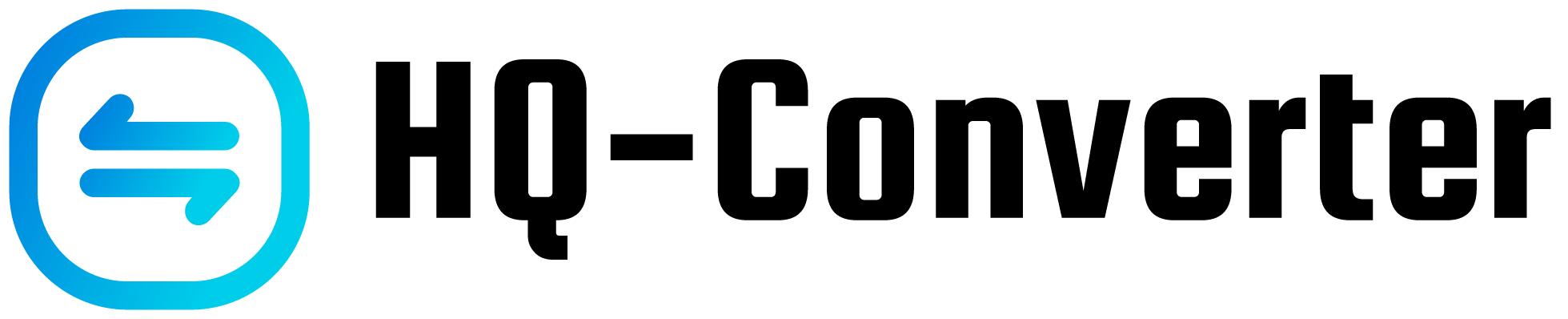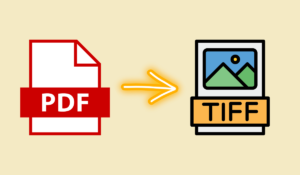How to Convert PDFs to HTML for Online Accessibility
Online accessibility has become an essential aspect of creating and sharing content. PDF (Portable Document Format) files are commonly used for sharing documents due to their consistent formatting across different devices and platforms. However, they can pose challenges for individuals with disabilities who rely on assistive technologies. Converting PDFs to HTML (Hypertext Markup Language) is a powerful solution to ensure that your content is accessible to a wider audience.
Why Convert PDFs to HTML for Online Accessibility?
Converting PDFs to HTML offers several key advantages when it comes to online accessibility. HTML is the standard markup language used to create web pages, and it's designed with accessibility in mind. Unlike PDFs, HTML content can be easily parsed by screen readers and other assistive technologies, making it more inclusive for users with disabilities. Additionally, HTML allows for flexible formatting and responsive design, ensuring that content adapts seamlessly to different screen sizes.
Understanding the Basics: What is HTML?
HTML, or Hypertext Markup Language, is the backbone of the internet. It's a coding language used to structure and format content on web pages. HTML uses a system of tags to define different elements, such as headings, paragraphs, images, and links. These tags provide both visual and semantic information to browsers and assistive technologies, ensuring that content is presented accurately to all users.
Tools and Software for Converting PDFs to HTML
When it comes to converting PDFs to HTML, there are several tools and software options available. Adobe Acrobat Pro, for instance, offers a feature that allows you to export PDF content as HTML. Additionally, online conversion tools like "PDF to HTML Converter" can be used for a quick and easy conversion process. It's important to choose a tool that suits your needs and provides output that maintains the integrity of your content's formatting.
Step-by-Step Guide: How to Convert PDFs to HTML
Converting PDFs to HTML might sound complex, but with the right approach, it can be straightforward. Here's a step-by-step guide to help you through the process:
- Choose the Right Tool: Select a reliable tool or software for the conversion. Ensure that it supports the features you need, such as preserving images and formatting.
- Upload the PDF: Open the chosen tool and upload the PDF file you want to convert.
- Configure Conversion Settings: Adjust the conversion settings, such as specifying the output folder and format options.
- Initiate the Conversion: Start the conversion process and wait for the tool to generate the HTML version of the PDF.
- Review and Edit: Once the conversion is complete, review the HTML output. Check for any formatting issues or missing elements.
- Save the HTML File: If you're satisfied with the conversion, save the HTML file to your desired location.
Ensuring Accessibility: Adding Alt Text and Semantic Tags
To make the converted HTML content truly accessible, it's important to incorporate additional elements. Add alt text to images to provide descriptions for users who cannot see them. Use semantic HTML tags like <header>, <nav>, <main>, and <footer> to structure the content logically. Semantic tags improve navigation and comprehension for all users, including those using assistive technologies.
Benefits of HTML for Online Accessibility
Converting PDFs to HTML offers a range of benefits beyond improved accessibility. HTML content is search engine-friendly, enhancing the discoverability of your content online. It also enables better compatibility with various devices and browsers, ensuring a consistent user experience. By embracing HTML, you're not only making your content accessible, but you're also future-proofing it for evolving digital landscapes.
Challenges and Considerations
While converting PDFs to HTML has numerous advantages, there are challenges to be aware of. Complex PDF layouts or intricate formatting might not translate perfectly to HTML, requiring manual adjustments. Additionally, the conversion process might not capture interactive elements present in the original PDF. It's crucial to review the converted content and make necessary modifications.
Best Practices for a Smooth Conversion Process
To ensure a seamless conversion process and optimal accessibility, consider these best practices:
- Simplify Formatting: Keep the formatting of your PDFs as simple as possible to facilitate smoother conversion.
- Test with Assistive Technologies: Test the converted HTML content using screen readers and other assistive technologies.
- Provide Clear Navigation: Use descriptive headings and a clear hierarchy to aid navigation within the content.
- Optimize Images: Resize and compress images before converting to maintain a balance between quality and performance.
Common FAQs
Can I convert password-protected PDFs to HTML?
Yes, some conversion tools support password-protected PDFs. However, you may need to provide the password for the tool to access the content.
Will hyperlinks in the PDF remain functional in the HTML version?
Yes, hyperlinks within the PDF will generally be preserved in the HTML version, allowing users to navigate to linked content.
Are there online tools that offer batch conversion of PDFs to HTML?
Absolutely, many online tools provide batch conversion options, saving you time and effort when dealing with multiple PDF files.
Can I customize the CSS of the converted HTML content?
Yes, you can edit the CSS of the converted HTML to match your desired styling while ensuring accessibility is maintained.
Is manual post-conversion editing necessary?
In some cases, manual editing might be required, especially for complex PDFs with intricate layouts. Regular review is recommended.
Are there open-source alternatives for PDF to HTML conversion?
Certainly, there are open-source tools available that allow you to convert PDFs to HTML without cost. However, they might offer fewer features than paid software.
Conclusion
Converting PDFs to HTML for online accessibility is a transformative step towards ensuring that your content reaches a wider audience. By embracing the capabilities of HTML, you make your content more inclusive and adaptable to the diverse needs of users. Remember to choose the right conversion tools, follow best practices, and regularly review the output to provide the best possible online