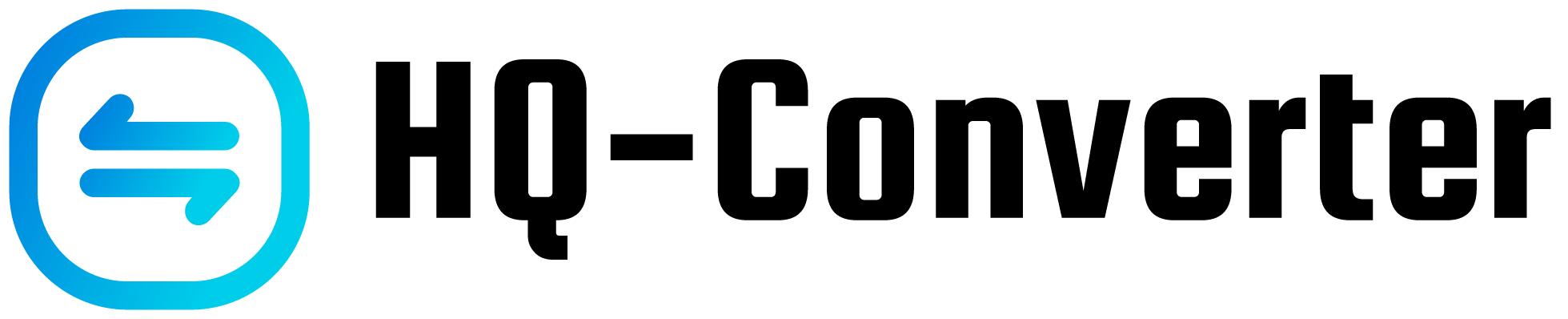The Significance of PDF to Excel Conversion
PDF files are renowned for their consistency and universality across different devices and operating systems. They preserve the formatting of documents, making them ideal for sharing and viewing. On the other hand, Excel spreadsheets offer dynamic data manipulation and analysis capabilities. The significance of PDF to Excel conversion lies in bridging the gap between these two formats, allowing for seamless data transfer and utilization.
Simplifying Data Extraction
Converting data from PDF to Excel offers a transformative solution for simplifying the often tedious process of data extraction. No longer do you have to resort to manual copying and pasting of information from PDF documents. With the power of conversion tools at your fingertips, the task becomes a breeze. These tools intelligently recognize tabular data within PDFs and swiftly transform it into a structured Excel format. This not only saves you precious time but also minimizes the risk of errors that can arise during manual data entry. The process streamlines your workflow, allowing you to focus on more strategic tasks rather than getting lost in the details.
Advantages of Simplifying Data Extraction:
- Efficiency: The conversion process significantly reduces the time it takes to extract data, especially from extensive documents.
- Accuracy: Manual data entry can introduce errors, which are minimized through automated conversion, ensuring accurate results.
- Consistency: Conversion tools ensure that the extracted data retains its original formatting and structure, maintaining consistency across documents.
- Data Integrity: The risk of inadvertently altering data during extraction is eliminated, preserving the integrity of the information.
- Time Savings: With data extraction being automated, you can redirect your efforts toward higher-value tasks that require human intervention.
Enabling Data Manipulation
Excel provides a versatile platform for data manipulation, including sorting, filtering, and performing calculations. By converting PDFs to Excel, users unlock the ability to organize and analyze information with ease. This is particularly beneficial for businesses that require data-driven decision-making.
Facilitating Data Analysis
When it comes to data analysis, the process can often be intricate and time-consuming. However, with the conversion of PDF files to Excel format, the task of analysis is made considerably more efficient and effective. By harnessing the capabilities of Excel's dynamic features, you can transform raw data into meaningful insights with ease. Here's how PDF to Excel conversion facilitates data analysis:
Advantages of Facilitating Data Analysis:
- 📈 Dynamic Manipulation: Excel's sorting, filtering, and calculation features allow you to manipulate data effortlessly, unveiling patterns and trends.
- 🔍 Visualization: With the ability to create graphs, charts, and pivot tables, you can visually represent complex data, aiding comprehension.
- 💬 Interactive Exploration: Excel's interactive nature empowers users to explore data from different angles, enabling more comprehensive analysis.
- 📊 Comparative Analysis: Comparing datasets becomes seamless, enabling you to draw comparisons and make informed decisions.
- ⏱ Time Efficiency: Automated data analysis tools in Excel save time, allowing you to focus on interpreting results rather than crunching numbers.
Enhancing Data Accuracy
Manual data entry can introduce errors, and PDFs might contain valuable information that needs to be incorporated without mistakes. PDF to Excel conversion tools help maintain data accuracy by minimizing the risk of typographical errors during manual entry.
Supporting Data Archival
Archiving data is a critical practice for preserving historical records and maintaining a record of past transactions. While PDFs are often chosen for their unalterable nature, Excel brings a new dimension to data archiving with its searchability and organizational capabilities. By converting PDFs to Excel, you can enhance the archival process and ensure that your stored information remains both secure and accessible.
Advantages of Supporting Data Archival:
- 📁 Structured Organization: Excel allows you to categorize and organize archived data systematically, making retrieval swift and efficient.
- 🔍 Enhanced Search: Excel's search functionality enables you to quickly locate specific information within large datasets.
- 🔄 Version Tracking: By converting archived PDFs to Excel, you can maintain a history of changes and revisions over time.
- 📈 Data Integrity: Excel's formatting and formula features ensure that archived data remains intact and consistent.
- 📊 Visual Representation: Transform archived data into visual representations such as charts and graphs, aiding in retrospective analysis.
Collaborative Data Sharing
Collaboration often involves sharing and editing data. Excel sheets are more conducive to collaborative work, allowing multiple users to make changes simultaneously. Converting PDFs to Excel facilitates seamless teamwork and real-time updates.
PDF to Excel Conversion: FAQs
Q: Is PDF to Excel conversion suitable for all types of PDFs?
A: Conversion works best with structured PDFs containing tabular data. Scanned documents might require additional processing.
Q: Are online PDF to Excel converters secure?
A: Opt for reputable converters with data encryption to ensure the security of sensitive information.
Q: Can complex formatting be preserved during conversion?
A: While basic formatting is usually retained, intricate layouts might require post-conversion adjustments.
Q: How can I choose the right conversion tool?
A: Consider factors such as accuracy, batch processing, and user reviews when selecting a conversion tool.
Q: Can I convert password-protected PDFs?
A: Some tools support password-protected PDFs, but the password must be provided for conversion.
Q: Is manual data review necessary post-conversion?
A: Yes, a quick review is recommended to ensure accurate data transfer and formatting.
Conclusion
In the realm of data management, the significance of PDF to Excel conversion cannot be overstated. This process not only expedites data extraction and manipulation but also empowers effective analysis and collaboration. By harnessing the capabilities of both PDFs and Excel spreadsheets, individuals and businesses alike can optimize their information management workflows. So, why wait? Unlock the potential of your data through seamless PDF to Excel conversion.